Share packages between React Native and Web project in monorepo
Estimated reading time: 4 minutes
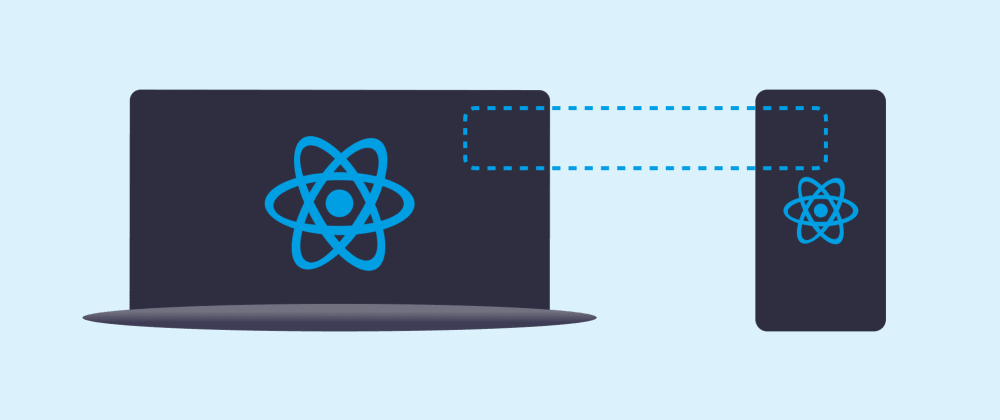
02/10/2022
Introduction
How to link an npm core package between a React web project and a React Native mobile project?
In this article, I will use yarn as package manager. You can probably do this with pnpm or even npm, but I haven't tested it.
Why sharing packages locally ?
When you work on projects that includes many sub-projects, you should want to share code between your API and your front or your mobile.
To minimize code duplication, the first solution is to create an additional package called core, for example, to share it locally as a shared dependency between each project.
All projects will include this dependency in their package.json file :
The disadvantage is that you have to publish the core package to install it and makes local development and CI logic much complex.
Yarn link
A simple solution to solve this problem is to use yarn link to create a symlink locally between our packages :
Now your server and web will use the local version of your core build.
React Native
Now We will make our project more complex by adding a React Native mobile application. We made the choice to create the project with Expo.
The problem in this case is that the symlinks don't work. Your app will give you a nice crash.
We will see together how to succeed in sharing your code properly between all these projects.
Monorepo
It's nice to link your packages together locally, but when your project adding many of them, it can be onerous to set up.
One of the most used solutions today is to go through a monorepo. To put it simply, it's a repo that will centralize all our code. This simplifies code organization and versioning since all projects follow deployments at the same time.
Yarn workspace
Still using yarn, now that we have our projects on a monorepo we are going to use a very useful configuration for a monorepo which is the yarn workspace.
Briefly, instead of doing a yarn install for each of your projects, you will do it once at the root of your monorepo and yarn will install all your node_modules at the root.
Turborepo
To set up our monorepo we will use Turborepo which will take care of installing the basic parameters for us.
I will not explains of this configuration, because it could be the subject of a complete article and the documentation is very good.
Let's go! Now, let's create our web and mobile projects :
Now we create our core package :
If you don't know how to create a dependency reusable node package, you can read my article about it.
It remains to add in the dependencies of web and mobile :
We are getting closer to the goal.
You can already build core and run web with it.
For mobile, it still doesn't work, but don't worry, we're almost there.
Now our core build is located at the root of our project. Just tell metro to get its node_module not in its folder but in the root.
We will first modify the main property of the package.json :
Now we create the index.js file:
Finally we create the metro configuration for the monorepo with the metro.config.js file:
Now you can retry a core build and launch the mobile and you are able to start your development.
The example of this article can be found here.
I'm Simon Boisset, freelance fullstack developer. I mainly work with React, React Native and Node.js. I'm available for development or consulting missions. Feel free to contact me on my website.